Select a Category:
ST173 SOUND LEVEL DATA LOGGER
The ST173 Sound Level Datalogger is great for sound level diagnostics; musical concerts, automotive/traffic noise levels, quality control, or factory noise. With the ability to store 129,920 samples—that’s more than a week at 5 second sample intervals—the ST173 is perfect for the monitoring and analysis of environmental noise over large periods.
The included Windows software assists in configuring the ST173, as well as downloading logged or viewing/recording real-time data direct to your PC.
Features
- Conforms to the IEC61672-1 CLASS2 for Sound Level Meters;
- NORM (Normal) & PEAK mode
- Data management: STORE & REAL-TIME
- Over range indication
- A & C Weighting
- FAST & SLOW response
- Software Calibrate
- Manual & Automatic start mode
Specifications
Specifications
- Standard applied: IEC61672-1 CLASS2
- Accuracy: ±1.4dB
- Frequency range: 31.5Hz ~ 8kHz
- Dynamic range: 50dB
- Measure range: 30dB~130dB
- Data memory: 129,920 samples
- Sampling rate: 1 second to 24 hours
- Frequency weighting: A and C
- Time weighting: FAST (125ms), SLOW (1 second)
- Microphone: 1/2 inch electret condenser microphone
- Operating indication: Green LED flash
- Memory full indication: Yellow LED flash
- Data output: USB
- Power: one 3.6V battery, specs:14250 or 1/2AA
- Electric current:
- when measuring: 5.5mA;
- when periphery power is off or stop measuring: 30uA
- Operation temperature and humidity:
0°C~40°C – 10%RH~90%RH - Storage temperature and humidity:
-10°C~+60°C – 10%RH~75%RH - Dimension : 130 × 30 × 25mm (5.1 × 1.1 × 0.9")
- Weight: 20g (1oz)
- System requirement :
Windows 2000 or Windows XP or Vista - Minimum hardware requirement :
8MB RAM – 2MB hard disk – a free USB jack - Accessories: instruction manual, battery, windscreen, transparent cap, CD
Handy Tips
Problem: The ST173 is not recording/logging data when the unit is powered on or removed from the PC.
Solution: You need to configure the ST173 using the PC software. Follow the directions below:
- If you have not already installed the PC software, install it, then plug in the ST173.
- Open the Datalogger setup:
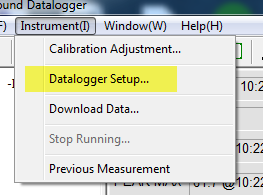
(click for larger image)
- Make sure you choose STORE instead of the default REAL-TIME, and make sure you choose Manual:
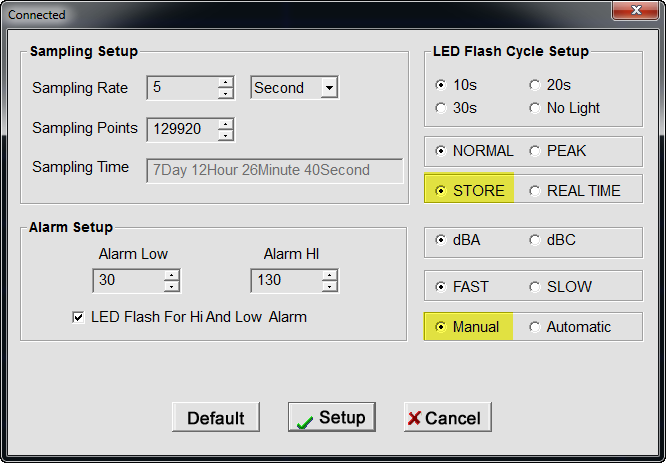
(click for larger image) - Click Setup to save your settings.
- After you unplug the sound meter from the PC, just press the orange ‘On’ button for a couple of seconds and the green REC LED should flash. When you are done logging, stop the recording by pressing the orange ‘On’ button (the RED ALARM LED will flash). You can then connect the data logger to your PC and download the data.
Short URL: https://bit.ly/36qaZN1

