Features
 CCTV Calculator Calculate everything!
CCTV Calculator Calculate everything!
The DOSS IP cameras are the next step in CCTV technology allowing you to install a complete system using an conventional, economical ethernet network. Features like Power over Ethernet and BNC analogue video output make it a breeze for installers. ONVIF compliance allows integration with compatible Networked Video Recorders, no matter the brand, for centralised video capture and back-up.
- 1/2.8" Sony WDR CMOS Sensor
- Hi3516C DSP
- h.264 / MJPEG encoding
- 1080P (Full HD) recording and viewing
- Conforms to ONVIF (Open Network Video Interface Forum) protocols Profile S
- Supports Power Over Ethernet (PoE)
- Analogue BNC output for installers
- 2.8-12mm Lens
- 40-50m IR distance, 2x IR Array Leds
- WDR, 3DNR
- Dual stream
- Privacy zone
- IP66 weatherproof case
- DC12V with PoE
Specifications
| Model | IPIN50FHD | |
| Camera | Sensor | 1/2.8" Sony CMOS |
| Pixel Count | 2.43MP | |
| DSP | Hi3516C | |
| Resolution | 1920×1080 | |
| Lens | 2.8~12mm Lens (3MP) | |
|
Lens type
(fixed / varifocal:auto/manual) |
Vari-focal (Manual) | |
|
Day/Night ICR
(Infrared Cutfilter Removal) |
Auto / B / W / Colour / EXT ICR switching | |
| Approx view angle (Horiz) | approx 95.5°-30.8° | |
| Minimum illumination | 0 Lux / F1.4 (IR On) | |
| Electronic shutter | Auto / Manual (1/25 ~ 1/10000) | |
| Encoding | Stream 1 resolution |
Up to
PAL: 1080P / 25fps NTSC: 1080P / 30fps |
| Stream 1 Encoding | h.264 / MJPEG | |
| Stream 1 Bitrate |
16~8000 kbps
CBR / VBR |
|
| Stream 2 resolution | Up to VGA (640*480) | |
| Stream 2 Encoding | h.264 / MJPEG | |
| Stream 2 Bitrate |
16~8000 kbps
CBR / VBR |
|
| Audio compression |
G.711A
64kbps |
|
| Features | Analogue output | Yes (BNC, CVBS) |
| IP Rating | IP66 | |
| IR LEDs | 2 x IR Array Leds | |
| IR Range | 40-50m | |
| Adjustable IR Brightness | YES | |
|
WDR
ATR / D-WDR |
DWDR | |
|
Noise Reduction
(none / 2D-NR / 3D-NR) |
3D-NR | |
|
Image adjustment
(Brightness/Colour/Sharpness) |
Brightness / Sharpness | |
| Image flip (H / V / H+V) | H / V / H+V | |
| Privacy zones | 4 | |
| Motion detection zones | 1 | |
| Password protection | Yes | |
| OSD (Channel / Timestamp) | Yes (Channel / Timestamp) | |
| Alarm | Video loss / Network loss / Tamper | |
| Power over Ethernet | Yes (IEEE 802.3 AF standard) | |
| Networking | ONVIF Compliance | Profile S (v2.2) |
| Protocols supported | TCP/IP, UDP, HTTP, DHCP, RTP/RTSP, DNS, DDNS, NTP, PPPoE, UPnP, SMTP | |
| Network interface | RJ45 10M / 100M | |
| Remote viewing | Web-browser / Apple / Android | |
| General | Operating Conditions | –10°C ~ 55°C / 0%~90%RH |
| Power Supply | DC12V / PoE (IEEE 802.3 STANDARD) | |
| Power Consumption | <9W | |
| Dimensions (ØxH / WxHxD) | 121 x 90 x 253mm | |
| Weight | 0.8 kg |
FAQs
- Can I use a DOSS IP camera with my NAS?
-
If your NAS has NVR functionality that is compatible with the ONVIF protocol then yes. Our DOSS IP cameras have been tested fine with Synology Surveillance Station and QNAP VioStor NVR. By default, you can find the ONVIF protocol is accessed on port 8000 for all DOSS IP cameras.
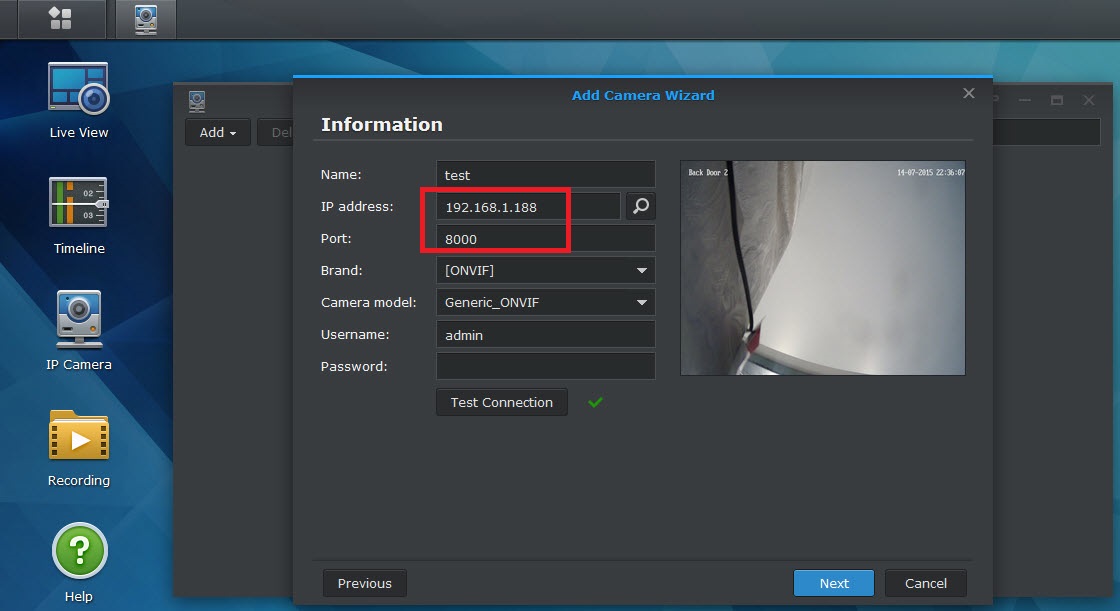
"Complete Setup" for adding a camera to Synology NVR App - How do you adjust zoom and focus with the IN50IP?
-
The IN50IP includes a compartment at the bottom of lens area. Access it using the included allen key. See the following diagram for the location of the zoom and focus controls. Using the included screwn driver, adjusting to theright will focus nearer/zoom closer whereas adjusting to theright will focus further/zoom further. You are also able to test the video signal via a 2-pin connector and adjust the IR LED brightness in this compartment..

Access area for focus, zoom, video test and IR LED levels
